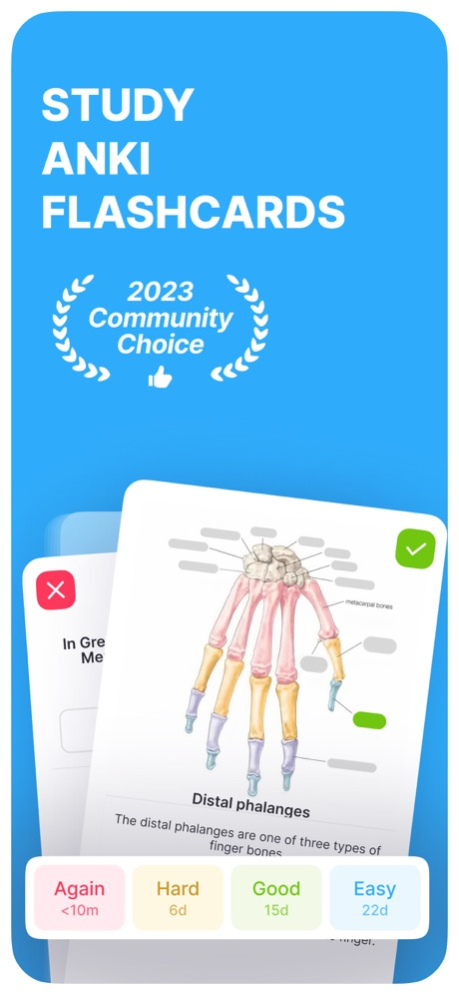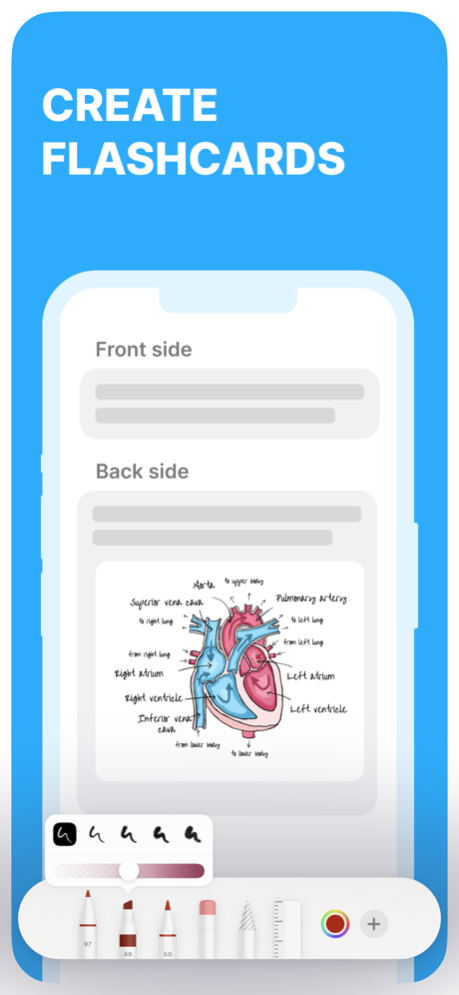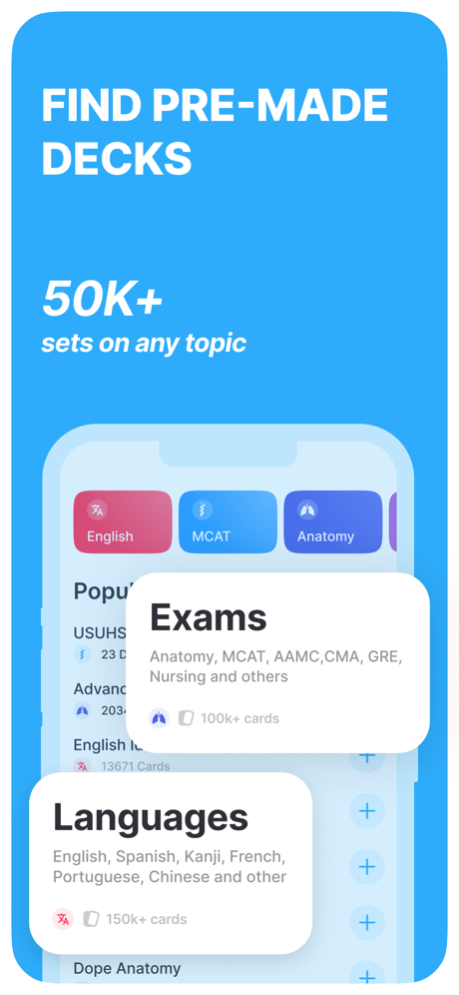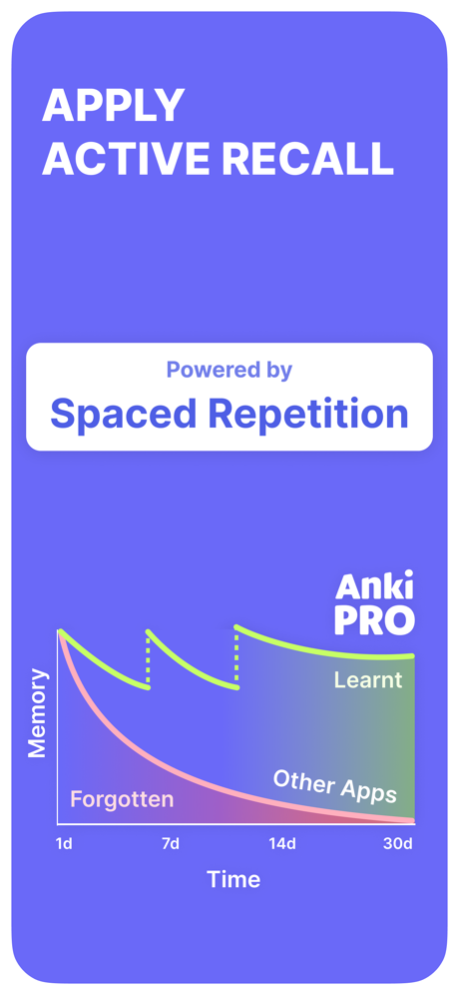Version History
Here you can find the changelog of Anki Pro: Flashcards Learning since it was posted on our website on 2021-12-18.
The latest version is 1.28 and it was updated on soft112.com on 26 April, 2024.
See below the changes in each version:
version 1.28
posted on 2024-03-28
Mar 28, 2024
Version 1.28
Exciting stuff in this update - easily link multiple social login methods to one AnkiPro account!
Stay tuned for big things ahead, they're just around the corner :)
version 1.27
posted on 2024-03-11
Mar 11, 2024
Version 1.27
Introducing 'App Icons' - customise how AnkiPro looks on your Home Screen!
We've also added an ability to change your profile photo.
Thank you for using our app! We are always here to provide you with the best experience.
version 1.26
posted on 2024-02-08
Feb 8, 2024
Version 1.26
Introducing 'Activity' - Your Daily Study Companion!
This addition is crafted to inspire and motivate you every day, making your learning journey more engaging and effective.
Key Highlights of Activity:
- Track Your Progress: Stay on top of your study habits with detailed statistics.
- Build Your Streak: Challenge yourself to maintain a daily learning streak. Can you reach 365 days?
- Celebrate Milestones: Watch your efforts pay off as you hit new milestones in your study journey.
We're eager to see who will be the first to achieve a 365-day study streak! Update now and start your journey towards uninterrupted learning.
Happy Studying!
version 1.25.1
posted on 2024-01-23
Jan 23, 2024
Version 1.25.1
We've fixed bugs, enhanced the UI of certain features, and increased the app's speed. You will see this right from the app's launch:) We've also added two new features that we think you'll appreciate:
1. Fast sub-deck addition from deck actions
2. Multi-deck upload, allowing the import of several .apkg files simultaneously
Thank you for using our app! We're committed to providing you with the best experience. Update now to enjoy these wonderful improvements!
version 1.25
posted on 2024-01-18
Jan 18, 2024
Version 1.25
We've fixed bugs, enhanced the UI of certain features, and increased the app's speed. You will see this right from the app's launch:) We've also added two new features that we think you'll appreciate:
1. Fast sub-deck addition from deck actions
2. Multi-deck upload, allowing the import of several .apkg files simultaneously
Thank you for using our app! We're committed to providing you with the best experience. Update now to enjoy these wonderful improvements!
version 1.24.1
posted on 2024-01-08
Jan 8, 2024
Version 1.24.1
We have fixed bugs, improved the UI for a few features, and boosted the app's speed. Thank you for using our app! We are always here to provide you with the best experience. Update now to enjoy these fantastic improvements!
version 1.24
posted on 2024-01-04
Jan 4, 2024
Version 1.24
We have fixed bugs, improved the UI for a few features, and boosted the app's speed. Thank you for using our app! We are always here to provide you with the best experience. Update now to enjoy these fantastic improvements!
version 1.23
posted on 2023-12-21
Dec 21, 2023
Version 1.23
We have fixed bugs, improved the UI for a few features, and boosted the app's speed. Thank you for using our app! We are always here to provide you with the best experience. Update now to enjoy these fantastic improvements!
version 1.22.1
posted on 2023-12-01
Dec 1, 2023
Version 1.22.1
What's New:
New Scan Feature: Quickly create flashcards by scanning text.
Improved Performance: Enjoy faster, smoother app functionality.
Bug Fixes: Enhanced stability for a better study experience.
version 1.22
posted on 2023-11-22
Nov 22, 2023
Version 1.22
What's New in This Version:
- Bulk Actions: Now apply changes to multiple flashcards at once, making your study sessions more efficient!
- Enhanced Performance & Bug Fixes: Experience smoother, faster learning with improved app stability.
Your Feedback Matters: Encounter an issue or have suggestions? Reach out to our support team. Happy Studying!
version 1.21.2
posted on 2023-11-06
Nov 6, 2023
Version 1.21.2
What's New in This Version:
1. Card Importing: Now support importing from .csv, Quizlet, and other popular apps.
2. Autumn Theme: Dive into the cozy vibes with our new Autumn look.
3. UI Enhancements: Improved design for a smoother user experience.
4. Minor Updates: Tweaks and fixes for even better performance.
Update now and enjoy these new features!
version 1.21
posted on 2023-11-01
Nov 1, 2023
Version 1.21
What's New in This Version:
1. Card Importing: Now support importing from .csv, Quizlet, and other popular apps.
2. Autumn Theme: Dive into the cozy vibes with our new Autumn look.
3. UI Enhancements: Improved design for a smoother user experience.
4. Minor Updates: Tweaks and fixes for even better performance.
Update now and enjoy these new features!
version 1.20
posted on 2023-10-04
Oct 4, 2023
Version 1.20
We've brewed up some exciting features for you in this release:
1. Freeze Cards! - Not ready to study a particular card? No problem! Freeze it to keep it, without the pressure of studying it right away.
2. Move Cards Across Decks - You asked, and we delivered. Better organize your study materials by moving cards between decks. (Stay tuned, bulk actions are on the horizon!)
3. Sleek UI Updates - Experience a refreshed and more intuitive design as you navigate through the app.
So, grab your pumpkin spice latte, sit back, and conquer your studies with AnkiPro.
version 1.19.1
posted on 2023-08-31
Aug 31, 2023
Version 1.19.1
A Special Gift Before the New Study Year Begins!
1. New Card Format - "Fill in the Blank" (Cloze): We've crafted a new card format that allows you to hide specific text on a card, revealing it as you answer. We hope you enjoy our twist on it!
2. Updated Reverse Cards Feature: You can now toggle the reverse card option for individual cards, moving away from a general deck setting.
3. UI Enhancements:
- Haptic feedback
- Fresh button animations
- Updated fonts and pop-ups
Cherish these updates, and a big thank you for being an invaluable member of our community!
version 1.18.1
posted on 2023-08-03
Aug 3, 2023
Version 1.18.1
Hey Barbies!
We have something very special made just for you! Step into Barbie’s Dreamhouse with our latest update inspired by the newest Barbie film. Transform your study space into a fabulous pink paradise that will make even Barbie jealous! To turn your app into a world of Barbie magic, go to App Settings => Appearance.
But the party doesn’t stop there! We’ve introduced a fab new Drag-n-Drop feature. You can add images to the card just by dropping them from another app! In addition to all these updates, we have made many other small improvements and bug fixes!
version 1.17.2
posted on 2023-07-06
Jul 6, 2023
Version 1.17.2
We've got some fresh updates for you:
1. Now you can change font colors and highlight text to personalize your flashcards.
2. We've added online collaboration. Share decks and edit with others for more effective studying.
3. You can also add images to your flashcards with our new copy/paste function.
4. As always, we've worked on bug fixes and UI improvements for a smoother experience.
Update now and enhance your study session with AnkiPro. Enjoy!
version 1.17.1
posted on 2023-06-30
Jun 30, 2023
Version 1.17.1
We've got some fresh updates for you:
1. Now you can change font colors and highlight text to personalize your flashcards.
2. We've added online collaboration. Share decks and edit with others for more effective studying.
3. You can also add images to your flashcards with our new copy/paste function.
4. As always, we've worked on bug fixes and UI improvements for a smoother experience.
Update now and enhance your study session with AnkiPro. Enjoy!
version 1.16.1
posted on 2023-06-07
Jun 7, 2023
Version 1.16.1
We are excited to announce a new update that brings significant improvements and new features to enhance your study experience.
1. Deck Sharing Feature - The ability to share flashcard decks has been added to this release. This feature facilitates knowledge exchange by allowing users to share their personalized study decks with others.
2. Enhanced Card Builder - Our rich text editor within the Card Builder has been updated to offer a faster, more efficient and reliable user experience. We have resolved various bugs and implemented smart automation features to streamline the flashcard creation process. We are continually developing this feature and you can look forward to more upgrades in the future.
3.Font Size and Aligner Settings - The new update includes a setting to adjust the font size and alignment on your flashcards, providing a more personalized and comfortable reading experience.
Your feedback is invaluable to us and we appreciate your continued support for AnkiPro. Please continue to share your feedback as we work towards providing you with the best flashcard studying experience.
version 1.15.5
posted on 2023-05-11
May 11, 2023
Version 1.15.5
Thanks for being a part of AnkiPro. We always strive to improve our app and add new useful features which is why we send updates every few weeks. This update will enhance your AnkiPro experience and introduce improvements in interface, performance, and stability.
version 1.15.4
posted on 2023-04-17
Apr 17, 2023
Version 1.15.4
Thanks for being a part of AnkiPro. We always strive to improve our app and add new useful features which is why we send updates every few weeks. This update will enhance your AnkiPro experience and introduce improvements in interface, performance, and stability.
version 1.15.1
posted on 2023-03-15
Mar 15, 2023
Version 1.15.1
Thanks for being a part of AnkiPro. We always strive to improve our app and add new useful features which is why we send updates every few weeks. This update will enhance your AnkiPro experience and introduce improvements in interface, performance, and stability.
version 1.10.1
posted on 2022-08-19
Aug 19, 2022 Version 1.10.1
This is one of the biggest releases that we've ever made. You guys will love it!
1. Desktop version! Now you can create cards way more faster by doing this from your laptop. Go to: ankipro.net
2. New learning mode! A new mode doesn't have spaced repetition and doesn't limit you in the number of reviews per day. It's perfect to cram cards before exam.
3. Bug fixes and performance improvements.
As always, if you run into any troubles, let us know in the chat inside the app.
version 1.7
posted on 2022-03-24
Mar 24, 2022 Version 1.7
A new awesome update is ready to download!
This week:
- We have completely revamped the deck screen. Deck statistics became easier to perceive and gives you more understanding about your learning progress
- Fixed several bugs and improved general performance
version 1.5.1
posted on 2022-01-30
Jan 30, 2022 Version 1.5.1
We keep improving our app to bring you the best experience!
This week's updates:
- Enjoy studying cards with brand new card interface!
- We are expanding horizons and now you can create your account via Google Account, email, or Apple sign-in.
- Included bug fixes and performance improvements
version 1.5
posted on 2022-01-05
Jan 5, 2022 Version 1.5
New AnkiPro is a Rocket.
There are two big features that you have been waiting for!
Sub-decks
You can create deck nests by fitting them one into the other and customize the learning space the way you like. You can study sub-decks separately, or all together through the main deck.
Picture attachment
Visualization is a big part of learning. Researches show that images help better remember learning materials. With the new app version, you are able to add pictures to your custom cards!
Also, we have significantly increased the app performance and stability. Let us know what you think about this update. Send your feedback to us through the chat in the app:)
version 1.4.8
posted on 2021-12-16
Dec 16, 2021 Version 1.4.8
We keep working to make the app personalized for each user. In this update, we are releasing a new feature - Algorithm Presets.
Algorithm presets are customization of spaced repetition based on a goal you are achieving. It helps you study faster and easier. Right now we have 3 presets and more will come:
- General
- For language learners
- For medical students
You will also find small enhancements that will significantly improve app performance.
Happy learning!